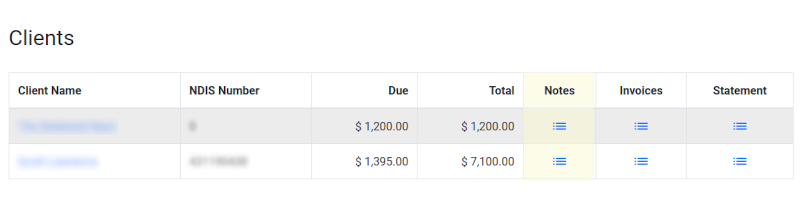| 03/04/2022 |
|
- Server will be offline for 30 minutes between 9PM and 10PM on Sunday 3/4 for an update.
- Update includes:
- Client Portal - claims list screen now allows for copying NDIS number and Service Provider fields to clipboard to help NDIS portal claim entry
- Filters applied on lists are now preserved when returning from viewing or updating records
|
| 14/03/2022 |
|
- Server update complete. Postmark is now the email delivery platform. Look out for an email from Postmark and confirm your email address. You must confirm your email address with them before your invoice emails will be delivered. There will be no indication of non-delivery.
- From now, when you send invoices, the email status will change to 'Delivered' when they arrive in the client's inbox. In most cases, upon them opening, the email status will then change to 'Opened'. More importantly, any failed deliveries will be set as 'Bounced' so you can follow-up.
- Some list pages now have page numbers at the bottom-right for browsing.
|
| 12/03/2022 |
|
The server will be offline for five minutes between 9PM and 10PM tomorrow (13/3) for an update. This update includes:
-
Email status - The invoice list page will now show delivered, opened and bounced email status against each email sent (from now on). You'll receive an email from PostMark asking you to confirm your email address. You will need to do this before you will be able to send invoices from this time.
- Infinite scrolling on the invoices and claims list pages has been changed to pagination, instead now you can click page numbers at the bottom to browse. This will fix issues where the lists sometimes did not show everything when returning from viewing or adding a record.
|
| 09/03/2022 |
|
- Update occurring on 10/3 between 9 and 10PM, there will be a system interruption of no longer than five minutes:
Added: a running log of client notes. Individual notes can be marked as important and/or pinned to always appear at the top of the list. There is also the ability to flag a note for different topics, eg. behaviour, food, medical, etc:

You will find the client notes under Manage > Clients. Click the list icon in the Notes column for the client you want to see/manage notes for, then the client note list page will appear:
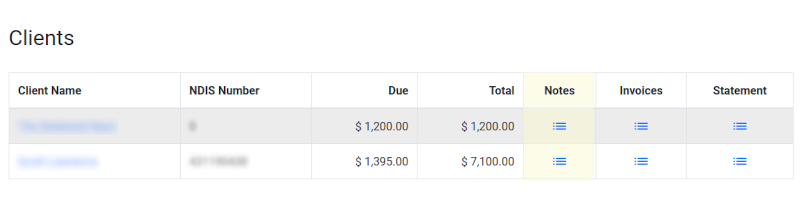
|
| 06/02/2022 |
|
- System will be down for 15-30 minutes between 9PM and 10PM tonight (6/2) for a core system update.
- Invoice numbers will now pad out to six digits with leading zeroes: e.g. INV000123. This is to facilitate correct numerical sorting and searching. Existing invoices also reflect this.
|
| 30/01/2022 |
|
- System will be down for 15-30 minutes between 9PM and 10PM tonight (30/1) for an update.
- The Participants option under the Manage menu will be renamed to Clients.
- After update, clients will be able to have up to three contact names and numbers: primary, secondary and emergency. These will be available on the Client form/page.
- Work is beginning on a client notes section, for keeping a running journal and also a medication needs section.
|
| 29/01/2022 |
|
- Issues with statement balances have been fixed. The page also now shows opening and closing balances for the period shown, at the top. Go to Manage > Participants then click the Statement button at the end of the row for the client you wish to generate it for. Print and PDF can be done through the browser's menu.
|
| 13/01/2022 |
|
- Personally Identifiable Information: As stored personally identifiable information in the customer record (Name, NDIS Number, Email and Address) are now encrypted in the database, there is a trade off with search fields. Any search fields that searches for personally identifiable information now only return exact matches. e.g. When searching by a customer name, you must enter the full and correct spelling of the first and last name to locate the customer. These search fields are marked with an asterisk (*).
|
| 28/11/2021 |
|
- Invoice details now flow through to the claims page for self managed participants, when a support organisation creates or updates an invoice. The participant/carer can see this invoice against their claim, ready for them to enter to the NDIS portal.
- Some minor issues fixed: Invoice preview now shows again, and the default invoice sorting has been set to date order, descending.
|
| 24/11/2021 |
|
- New server is up and running and data is all restored. You should be able to pickup from where you were
- Added security with Recaptcha at sign-in to prevent robot activity
- Statements are almost complete. You can see a whole running balance under Manage > Participants, then click Statements at the end of a row, for a specific client
- It could be that the running balance is not quite correct, this will be corrected within the next week and will then calculate as invoices and payments are recorded
- Date filters will soon be added so you can print to PDF (using the browser File>Print option) a custom statement to email to a client
- Remember and bookmark the new server address: https://gybm.com.au
|
| 28/10/2021 |
|
- New polices can now be added at will. Soon to come will be the ability to switch the template to writing a procedure, and the ability to download to pdf.
|
| 25/10/2021 |
|
-
Improvements to the invoice email system have been made. You will soon receive an email from sendgrid with a link asking you to verify your email. When you receive this, please forward it to me so I can process it for you, as you won't be able to process this yourself. Future state will include a range of delivery statuses so you can tell if they were delivered, bounced or even opened. Unfortunately, limitations on the present infrastructure are preventing this from happening now.
- Events calendar is now functioning and taking shape. At present you can enter individual items for any day. Future state will include the ability to enter multi-day events and invite workers and clients to sign up so they can log in and see the full calendar. Additionally, workers will be able to record add themselves to an event so you know they are coming, they will then receive a calendar invite to add to their own calendar on their device.
- Policies and procedures are starting to take shape. Policies and procedures has been moved to the new 'Manage' menu. Entry of policies and procedures is almost ready. Check back soon for an update on this. Future state will include the ability for workers to log in and view the policies and procedures and acknowledge they have read and understand them.
|
| 13/10/2021 |
|
- Self-managed Participants and Plan Managers tracking their claims can now do bulk confirmation of paid invoices and paid claims, making this process quick and easy.
|
| 02/10/2021 |
|
- Great News! Recurring invoices are now scheduled to run automatically at 5PM each afternoon. Any that are set to email will send out per the cycle you set. You no longer need to log in and hit the Generate button. You can, of course any time, but it will not harm anything if you do.
|
| 25/09/2021 |
|
- Self-managed participants (their Parents/Carers) and Plan Managers now have the ability to log in and track the NDIS claims of their participants. At this stage, this is a manual process of keying in the invoice and claim details. This allows easy and accurate tracking of the status of each payment claim. As this is more functional and user friendly than the NDIS portal, This is an ideal place for searching and referencing claims, and much better than a spreadsheet!
- Future state will include automatic flow of invoice details from any Support Providers using the system, and ultimately a direct interface to the NDIS Portal for updating claim statuses and payment reference numbers.
|
| 14/09/2021 |
|
- The vehicle log is now functional, and enabled under 'Expenses'.
|
| 13/09/2021 |
|
- Help pages are starting to take shape. These will continue to evolve over time.
|
| 10/09/2021 |
|
- You may have had a few inconsistent invoice numbers recently. A fix has been identified and developed. This will be installed over the coming weekend.
- Items list will be added to the admin menu to allow you to tidy up and disable items duplicated and no longer used.
|
| 30/08/2021 |
|
- The menu has been re-arranged to make more room for features to come. You'll notice that Invoices and Recurring Invoices are now under Income and Receipts is now under Expenses with the soon to come Vehicle Log. The new features will remain disabled on the menu until they are functional.
- Recurring Invoices are now a thing! Jump in and set up the Invoices that happen on a regular basis. You can set them up to repeat daily, (weekly), monthly or yearly, with a set frequency. For instance, to setup a weekly recurring invoice, enter 7 for the Period, then select Daily for the Period Type. Ensure you select the Email and Print Templates and optionally check the Automatically send generated invoices by email checkbox to email them for you at the same time.
Note: for the time being, items on the invoice will have the same date as the date the invoice is generated for.
|
| 27/08/2021 |
|
- "Also Email" field has been added to Client form and Invoice. This is to accommodate emailing a second contact, i.e. If the client is plan managed, you may have the plan manager as the primary contact and email, but also email the client to send them a copy for their reference.
|
| 20/08/2021 |
|
- Invoices can now be emailed directly from the invoice screen, using the Email button. Ensure you have an email address recorded on the invoice first!
|
| 17/08/2021 |
|
- When you now login, you will see a dashboard showing the last 30 days of invoices and a list of outstanding invoices.
Click the green logo at top-left any time to return to the dashboard.
- From the Invoice page, click the total at top-right to view a chart of the last 30 days of invoices and totals for the list showing.
- From the Invoice or Receipts pages, open the Search box above to filter the list and re-calculate totals accordingly.
- Export the filtered Invoice or Receipts list from the Search box using 'Export to CSV'. Open this in Excel to view, use for tax time.
|
| 14/08/2021 |
|
- Receipt entry has just been added. See the new Receipts menu above.
- emailing Invoices directly from view will soon be available.
|